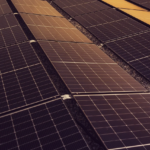We’ve all been there, the frustration we feel when we open software such as internet explorer or some other application in windows and it’s window size does not automatically maximize or is set to some weird dimensions we are not used to, and we have to manually do it ourselves to fit it to the screen. It can be pretty bothersome specially when you have to do the same tedious task from day to day basis. If you’re a daily pc user and you face this issue daily whenever you hop onto your pc then it can make your life and work a bit more difficult
Dealing with it manually is a bothersome task but fortunately, there is a handy tool that comes in to save the day. This tool is specifically made to get rid of any such problems with the resizing of windows and can handle these problems for you to make your day to day pc usage whole lot better and whole less stressful. Fortunately, there is a software named Windows Maximizer that is specifically made keeping this problem in mind. We will dig into more details as to how this software can help you maximize your windows and how you can use it to your effectiveness alongside the features it provides. So without further ado, let us discuss the benefits and applications of this software down below.
Windows Maximizer
Any type of window that is opened in internet explorer and doesn’t fit properly or has sizing issues can be easily fixed with the windows maximizer software. It helps you with all that unnecessary tedious effort of resizing your windows manually and thus saves your time and mental capacity that could be spent on better tasks than resizing windows all the time on your internet browsers like internet explorer. Windows maximizer will help you open your windows in the full-screen mode of windows you prefer.
There might be certain cases where you don’t want some windows to be automatically opened in full screen. This utility software also allows you to custom check certain windows by creating rules that can automatically exclude certain windows. You can not only exclude windows but windows maximizer also gives you the ability to keep or close certain windows according to your liking and how you choose.
Another great thing about this software is that it can run in the background of your windows and doesn’t take up much CPU or Hard drive usage. Meaning it won’t affect your work in any way by taking up your system power. It’s a light software that doesn’t take much of your system’s effort. By working in the background you can use it to maximize windows in the background too. To make it all easier, it gives you the ability to use hotkeys to close or open or resize windows to your liking.
It not only works with internet explorer but also works with other software which has similar issues such as Outlook express which can sometimes have resized windows which can also take manual work to get in proper shape. It can not only maximize your Internet Explorer windows but it can also work equally great on outlook express windows. And also to save additional hassle, it closes any sort of unnecessary pop-up windows that open on their own. These windows can cause distractions in your work and cause you to get sidetracked pretty easily, causing you to lose focus and make your mind wander in other directions. You can use the exclusion ability to set different rules for different windows. It gives you the ability to select custom responses for different windows with different purposes so you won’t have to worry about selecting and changing settings every time for windows that require a bit different approach. With the use of hotkeys, this application can open, close, maximize and perform a much important variety of functions for you without having to do any extra effort.
Some Useful Tips
Now we will see some useful tips for using windows maximizer. You can use these tips to use it to your advantage and liking and also explore some of its features so you have a better understanding of this product. Let’s see these tips so you too can take advantage of this software.
While opening a new window in your internet explorer or outlook express, you can use the control CTRL key to instantly send the window to the background and away from sight. You won’t have to use your mouse or anything else. Just press the CTRL key and your window will be automatically sent to the background.
You can hide or close all of your windows with your very own user-defined custom key. So you’re not only bound to use the CTRL key but you can select any key of your choice to do the job more effectively as you like.
It deals with any kind of pop-ups on its own and is very effective against such distractions and disturbances, so you need not worry about anything such as this software got you covered. It keeps working in the background without interfering with other things and as soon as it detects a pop-up, it automatically closes it so you enjoy a better and distraction-free working experience.
It’s Free to Use
The best part about it all is that it’s free to use and it doesn’t cost it’s users even a single penny. You can download it for free and it’s really small in size and doesn’t take up any disk space. It keeps updating with time and is currently up to date and ready to use with all the latest operating systems in Microsoft windows. It uses a freeware license, so you don’t need to worry about anything about paying online or adding lengthy credit card details on any site on the internet. It makes sure you don’t need to worry about anything related to payments etc. Just simply download it from its website and let it take care of the rest.