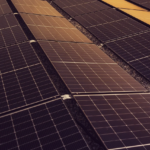Some times handling your PDFs is challenging, mainly if you don’t have any idea on what software to use. If that’s the case, PDF Bear is available to help you compress, split, rotate, merge, and primarily convert your PDF files or vice versa.

With that said, you can access the instructions provided by PDF Bear to follow and perform the process quickly. Also, the documents you upload or download will not stay for more than an hour in PDF Bear’s system. So here’s how to use the conversion tools of PDF Bear.
PDF to PNG
If you wish to convert PDF files into PNG file format, the PDF to PNG conversion tool of PDF Bear will do the process for you. You only need to select, drag, and upload the documents to PDF Bear, and the system will immediately convert your files with excellent quality under a minute. The process is not complicated and confusing, and anyone can follow it easily.
PDF Bear will allow you to convert your PDFs without risking or sacrificing the file quality and providing the best service to its users. For the process, select and upload your files, then wait for the process to be done. After that, you can start using the converted file anytime you want. With that, here’s how to use the PDF to PNG converter:
- Upload the document that you want to convert using this tool.
- PDF Bear will begin reading and uploading your file.
- In under a minute, the uploaded file is converted.
- After the process, start sharing or download the file.
Excel to PDF
If it’s difficult for you to convert your Excel document to PDF, this software will solve your problem and easily convert XLS files into a PDF in less than 30 seconds. You are allowed to convert your Excel without compromising its quality. Besides that, PDF Bear is safe and secure to use, and your documents won’t stay on the system after an hour. Below are the easy steps on how to use this converter:
- Upload your Excel file that you wish to be converted.
- Choose the option that suits you.
- Press “Convert!” to begin the process.
- After that, download the file to your PC or share it anywhere.
Word to PDF
If you’re unsure what tool to use to convert Word files to a PDF file, you have nothing to think about. The Word to PDF online tool of PDF Bear can convert your DOC or DOCX data to PDFs without any problem. This software features advanced technology so that the quality of your document is intact after converting it. The conversion process is pretty straightforward, and even a newbie can perform it. So here’s how to use the Word to PDF conversion tool:
- Select and upload the Word file that you need to convert.
- PDF Bear will instantly read your file.
- The process will start soon.
- After the conversion process, you can now download or share the file.
Takeaway
If you want to convert your documents easily, PDF Bear can help you achieve that process. Start converting your files and use the end product in seconds. Besides that, PDF Bear will make sure that your files stay private and nonpublic.