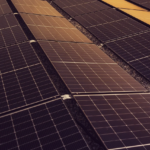Perfect teasers grab the viewers’ elusive attention. After seeing the teasers, they want to see more and find out more information. The key to making the perfect teaser is finding the perfect balance. After all, you want to stimulate the audience’s curiosity while ensuring you don’t give away too much info that spoils the fun. Thankfully, you can readily craft amazing teasers with an online video editor. You can try this tool to get started.
Perfect teasers grab the viewers’ elusive attention. After seeing the teasers, they want to see more and find out more information. The key to making the perfect teaser is finding the perfect balance. After all, you want to stimulate the audience’s curiosity while ensuring you don’t give away too much info that spoils the fun. Thankfully, you can readily craft amazing teasers with an online video editor. You can try this tool to get started.
Whether you’re launching a new product or organizing a cool event, you need a teaser to promote it effectively. Hence, you need a teaser video to ensure your project gets the attention it deserves. Consider these eight simple tips to help you create a compelling teaser with your online video editor. Later on, you can publish the finished product on your social media, landing pages, emails, etc. So, the cool teaser will help spread the word to ensure your big event is a resounding success. Take a peek at these cool tips below:
Use Stunning Visuals for the First Screen or Opening Sequence
The first thing that people see will make a deep impression. It can make or break everything. Thus, you want to ensure that the viewers will keep watching the teaser from start to finish. Remember, today’s audiences have incredibly short attention spans. Thus, they have been spoiled with amazing content materials that are a mere click away.
For this reason, you have about 3 seconds at the start to make an impact on your audience. Otherwise, they will pass on, and you will lose your chance to get their support. Although it sounds harsh, this scenario holds true. Hence, you must utilize your online video editor to make everything perfect. For example, you can include the following details:
- Find visually appealing photos or footage of your event, product, or whatever it is you’re promoting.
- Make sure to humanize it as it will elicit an emotional response.
- Then, cut to the chase and include the most important information.
- Create a catchy thumbnail that makes people pay attention.
Make a Compelling Storyboard
Before you begin playing around with your online video editor, you must start with a compelling script. After all, this lays the foundation of a good teaser. To help you get started, it would help to take note of the following details:
- What is the purpose of the teaser?
- Who is the target audience?
- What value can the viewers get?
You must tailor your language, visuals, and audio to your target audience. Short, snappy, and catchy words will help. Providing concise information ensures everything will be clear. As a result, there’s better comprehension and memory recall.

Utilize Numbers and Strong Stats
Numbers prove very persuasive, especially for teasers that try to convince people to do something. So it would help if you can show statistics and other compelling figures in these short snippets. All of these figures will make you more credible and convincing.
Why does this matter? Remember, people only patronize the brands they trust. To help you with this project, you can use your online video editor. This digital solution allows you to tweak the teaser by dragging and dropping elements you need, such as the following:
- Photos
- Footage
- Music
- Fonts
- Transitions
- Voice-over narratives
- Graphics
- Animation
Highlight Popular Characters
If you have any celebrities, performers, speakers, or attendees, now is the time to do some name-dropping. Popular personalities pump up your target audience. It makes them feel excited to know that the people they look up to will be there.
You can include short interviews with these VIPs. Showcase who these people are by giving brief descriptions and what their role is in your event. Alternatively, you can use your online video editor to showcase strong quotes from industry leaders with accompanying pictures. Creating an event teaser like this will highlight what you offer.
Give a Program Overview
If you have an event, may it be a concert, sales promotion, or conference, you must include a brief program overview with your teaser video. After all, people want to know what’s going to happen and what they can expect.
Once you’ve created an eye-catching opening sequence with your online video editor, move on to highlight other key details. But, do watch your word count. Also, provide just enough information for people to get a glimpse of what you offer. Resist the urge to spill everything because you want a little room for surprise.
Create a Compelling CTA or Call-to-Action
Start with a strong opening sequence and end with an effective CTA. This queues your audience about what you want them to do after watching the teaser. Besides, without a CTA, all your efforts will just be wasted. Examples of strong CTAs with teaser are:
- Subscribe now
- Register before it’s too late
- Find out more
- Follow us
- Limited time offer
- Book your slot
- Learn more
Don’t forget to include your website URL, social media profiles, and other contact information. You want the audience to be clear on how they can reach you.

Pay Attention to Dimension of Teasers
Notably, every social media channel possesses different image dimensions, aspect ratios, and video dimensions. Thus, you must have the right dimension for all your teasers when distributing them on various platforms.
Furthermore, you must choose the best image and footage to maintain good quality. You can also use your online video editor to resize images correctly. The last thing you want is a distorted teaser. This is a major turnoff for viewers that can adversely affect your conversion rates.
Promote the Teaser Effectively
Keep in mind, creating a teaser with your online video editor is not enough. Once the video is done, you must actively promote it as well. Create a short caption that will make people want to watch the teaser. For best results, it would be helpful to use hashtags relevant to your niche or industry. These keywords will increase the searchability and visibility of your teasers.
On top of that, hashtags spark conversation on various social media platforms. As a result, you can expect the following:
- Generate leads
- Expand audience base with likes and shares
- Increase website traffic
- Give immediate feedback via the comment section.
Parting Words To Improve Your Teaser Video With Your Online Video Editor
In conclusion, if you take the time to do all these tips, you can promote everything well. On top of that, you will consistently reach new audiences, assuring your teaser message spreads to as many people as possible.