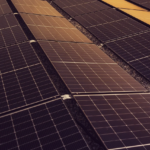Coronavirus has changed our lives completely. However, every cataclysm always leads to something positive. In this case, it is a popularization of remote work. For those who are starting their from-home work, we offer a short article about useful online tools.

Tools for Chatting
In the Beginning, was the Word… And some emojis. Remote workers chat every minute; sometimes it is faster and more convenient to solve a problem in a messenger.
- Microsoft Teams. This program applies both to small and big enterprises. Users can share files and create video conferences via this app but mostly use it for messaging. Since its launch in 2017, Microsoft Teams has earned the trust of 270 million users as of 2022.
- Slack. This app has a simple and user-friendly interface. There are both smartphone and computer versions to connect workers anytime. By the way, Slack has a semi-formal reputation. Remote workers may use it to talk about their latest game in an online casino UK or to discuss the stock market.
- Workplace by Facebook. Workplace allows you to use Facebook tools to interact with colleagues. However, like all of Mark Zuckerberg’s creations, it is quite peculiar. Generation Z will need some time to adjust. The tool has many great features, like broadcasting your business/message and translating into 46 languages.
Tools for Video Conferences
Video calls are an inevitable part of remote work. Some may hate it, but tools for online conferences are great for the working process and a tiny hint at your socialization.
- Skype. Skype is a simple and reliable way to communicate. Small teams even will not need to buy a premium subscription, as the functionality is impressive. Apart from usual features, Skype can enable live subtitles and share locations.
- Google Hangouts. Considering easy integration with other Google software, Hangouts does not require much effort. Also, this app is light in terms of internet consumption, which means you can use it even with 2G. Members can have video, audio, and messenger conversations via the program.
- Zoom. A mastodon, a titan, a classic! Zoom is the leading web conferencing software with a market share of 38.21%. It is popular among small entities and educational institutions. A great feature is a recording option to record important conferences you need to revisit.
Tools for Info Storage
Keeping information on the cloud guarantees its safety and enables sharing it without sending files. Below are the TOP-3 cloud storages.
Google Drive. This one is a household name. Google Drive is included in a typical Google Services package and meets all users’ needs. The app is on top of security and transparency. Great options of Google Drive come are real-time editing, access from any of your devices, and shared online editing.
Dropbox. It is an online library designed to organize and manage uploaded information. Compared to Google Drive, it offers little free space – only 2 GB. Those who need more must pay at least $8.25 per month. In general, Dropbox is a great alternative to Google Drive.
Microsoft OneDrive. This one is quite similar to the previous ones, however, there are some worthy features. It offers strong online photo presentation and management, for example. By subscribing to Microsoft OneDrive, you get the entire Office 365 suite and 60 mins of international Skype calls.
Leverage Modern Tools to Simplify Your Remote Work
Remote workers will confirm this heading is true. But to make the process comfortable, people should choose applications thoroughly. We hope the review has given you some understanding of the online tools products and defined your needs.