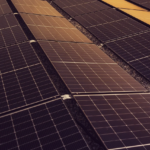Did you know that in the height of torrenting, one website can have as much as over 10 million unique torrents? This translates to over 10,000 TB in combined file size. But because of how torrent works, those websites don’t have to host that much size.
Torrent websites only host the torrent files, which are much smaller than the content. Even if the content is tens of GB in size, the torrent file itself can be in MB. But what is a torrent file and how does torrenting work?
Learn all about torrent files, peer-to-peer sharing, and the risks of this system below.
1. What Is a Torrent File?
Never downloaded a torrent file? What is a torrent in the first place?
When you hear the word “torrent,” your mind often associates it with something illegal. Torrents itself are legal, though. It’s the distribution of copyrighted materials through any means (including torrents) that’s illegal.
With that said, torrents are a great way to share legal content, including images, videos, and more. The torrent file contains text – metadata about the content.
This includes the info name, info pieces, info length, and other details. BitTorrent is the one that interprets this data.
A torrent file doesn’t have the content, though. It’s more of a pointer file that directs the torrent software to the location of the content.
2. How Does BitTorrent Works?
First, let’s learn about these two terms: seeders and leechers.
The seeders are the distributors of the content. Meaning, they are those who have the content in their computers.
The leechers are the ones downloading the content. They’re the requesting clients who are “leeching” off the others’ computers.
That’s the way BitTorrent works. It’s a type of a distribution protocol that uses peer-to-peer sharing. That’s why a torrent file doesn’t have the content itself. A user doesn’t have to upload the content; it remains on a user’s computer.
The BitTorrent software scans the torrent file and then locates the location of all the peers – seeder or leecher. It receives a list of defined trackers and then attempts to establish a connection.
What makes it stand out against other file distribution systems?
BitTorrent is faster and more efficient because of peer-to-peer sharing. It doesn’t have to send the full download file to each requesting client. It doesn’t need a server to store the file into; it only connects the leechers to the seeders.
If a server is down, this will impede the downloading speed. If, however, one peer has a slow connection, it doesn’t matter as much. The other peers will be able to send you the chunks of file faster.
This works because a torrent download consists of pieces of files. You don’t download the whole file from a single source.
You download chunks of it from different sources. Once you have all the data pieces, the BitTorrent client assembles the files.
Furthermore, a leecher who has already downloaded a part of the file can start sharing it to another leecher. In this kind of set-up, the more seeders/leechers a file has, the faster it is to download.
3. There Is a Torrenting Etiquette to Follow
The opposite is also true, however. The fewer seeders it has, the slower it has to download. This is the downside of BitTorrent; it relies entirely on the seeders.
BitTorrent clients allow peers to turn off seeding. When they do, leechers won’t be able to obtain data pieces from them. If only a few people end up seeding a file, it will take a longer time to download.
What happens if the leechers increase while the seeders don’t? Then, the download will take even longer.
That’s why etiquette dictates that you give back by seeding everything you download. Even if you’re downloading the file, you can already share it with other people by not turning off seeding.
At the least, you can keep seeding as long it’s convenient. If it starts interfering with your internet activities, consider lowering your upload limit via the BitTorrent client. It’s also reasonable to stop once the seeds reach a 1:1 ratio.
Some peers turn on seeding when they go to bed or whenever they’re not using the computer. Some clients also turn off seeding on automatic once you have shared back 100% of the file.
4. How to Download Torrents
Now that you know about the world of torrenting, you can now take advantage of it. Here’s how to start.
Torrent Client
First, you need a torrent client that supports the BitTorrent protocol. Deluge, qBitTorrent, uTorrent, and Transmission are some of the most popular ones. Folx is another torrent downloader for Mac.
These clients will open any .torrent file you download on automatic.
Their UI is simple and easy to use. They display the same information for the most part. This includes the name of the file you’re downloading, the size, the status of the download, how many peers you’re connected to, the trackers, the speed, the health of the file, and so on.
The torrent client takes care of locating peers and downloading for you. What you have to do next is to find a torrent file to download. Remember that it should end in .torrent for the client to read it.
Torrent Websites
Kickass Torrents and The Pirate Bay are the two most popular sites for torrenting. However, the law is cracking down on these sites because of copyright infringement. We’ll get to this in a while.
There are also private trackers, which guard their collection of torrent files. To get access, a member often has to invite you first.
They also have some rules to follow. They may require that you share the same amount you download, for example.
If you find a legit website, search for the title of the file you want to find. More often than not, you’ll find different torrent files.
Most sites allow you to sort the search results by the number of seeders. Choose one with the most seeders; this will ensure a faster download. Moreover, well-populated torrents are less likely to be fake, as well.
Often, the videos will differ in file size and quality. If you have an HD TV or monitor, you may want to prioritize higher quality videos, although these are bigger. If you have a slow internet connection, you can prioritize a smaller file instead.
Magnet Links
With a .torrent file, your browser must first download it and then your torrent client must read it to get access to the metadata. A magnet link eliminates the extra step of downloading the file. It will give your client direct access to the files it needs to start downloading.
The host website benefits more from magnet links, though. They won’t need to host the .torrent files; they only need to publish the magnet links. Torrent files can be a Megabyte or more in size, but magnet links only have less than a Kilobyte of data.
This reduces the bandwidth requirements of a website to operate like normal.
5. The Risks of Downloading Torrents
Torrents are pretty convenient, but are you putting yourself at risk when you use it?
For the most part, torrents are safe as long as you find a good .torrent file. Some malicious people can take advantage of this, though, by disguising a virus as a harmless file. They may upload it with a popular movie name, for example, but the leechers will end up with a virus instead.
You may also end up with a disguised file. Files with a .exe extension are executable programs. If you downloaded a movie, you should get a file with a .mp4 extension or other formats.
Sometimes, people may disguise it as movename.mp4.exe. Look for such warning signs before opening any files.
That’s why it’s also important to review the .torrent file before downloading it. Host websites often have a rating system and a comment section. These are the other two ways to gauge the health of the file other than looking at its popularity.
The Risks of Downloading Illegal Materials
Unless the artist, label, studio, or anyone who holds the rights to a material release it via BitTorrent, it’s illegal to download something with copyright. This includes songs, movies, television series, and more.
Public trackers like The Pirate Bay have copyright holders tracking them. This means they’ll be able to track any device that downloads their material from such sites.
Your ISP will send you a piracy warning if your IP address is one of those associated with a pirated material. If you shared the latest episode of a TV series over a peer-to-peer network, for example, they’ll be able to trace it back to your computer.
Stay Safe on the Internet
Now that you know what is a torrent, you can start using it to share files in a more efficient manner. As long as you stay away from pirating materials, you should be safe. However, some people don’t stop doing it with the help of VPNs, which sort of hides their real IP address.
Learn more about staying safe on the internet by checking out our other articles and guides today.