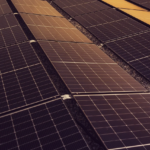Ever received a file from work or school only to discover it’s a PDF? What is a pdf file? And why do so many establishments use it today?
It’s quickly taking over as the de facto file format for documents, potentially outrunning .DOCX files. You’ll find instruction manuals, government forms, and bank forms all use PDF files nowadays.
Don’t fret, we’ll explain it to you below. Read our guide right here to understand what a PDF is, how it runs, and why you should start using them too.
Understanding the Basics
PDF files function as a type of document. This puts them somewhat in the same league as .DOCX, .ODT, and .TXT files. People primarily use them for text and images but there are other forms of media allowed on a PDF.
However, the PDF file format goes a few steps beyond. Let’s start by dissecting a PDF file is.
What is a PDF File?
What does PDF stand for? It’s an acronym that stands for Portable Document Format. Adobe, known for tools like Photoshop, pioneered the format.
Unlike other forms of document files, you don’t need one specific software or hardware to open, edit, or share a PDF. This is vastly different from something like a .DOCX file which requires either MS Word or a similar document processor.
You could use the Adobe Acrobat Reader, Foxit Reader, or Nitro Reader. You can use Google Docs or even your Chrome Browser. The great thing about PDFs is that the files always appear as originally designed regardless of what you use to read them.
Why Would You Use a PDF File?
What makes a PDF file stand out from the rest? To help you understand, we’ve listed 5 benefits you should consider. It all starts with maintaining graphical fidelity.
1. Graphical Fidelity
Have you ever tried opening a .DOCX file that used custom fonts?
If you don’t have the same font files, MS Word will automatically use something else. This can ruin the file’s graphical fidelity. Images and tables might get pushed around too.
With a PDF, you won’t have to worry about this. The format retains all graphical designs, almost as if you’re looking at an image of a document.
This is why most books with graphical content, including comic books, come available in PDF formats. Magazines and online newspapers use PDF formats too.
2. Compact and Portable
Another reason PDFs are so popular is their light size. You can squeeze a whole book, complete with large images and colors, in less than 100 MB.
Don’t have a reader? That’s fine, you can find a compact reader that takes less than a few minutes to install and run. Even a phone can run a PDF file with little to no effort, making them ideal for quick sharing.
Foxit Reader, for example, has a portable version you can install on a flash drive. This makes it easy to keep and run on any device you’re on. It’s not possible to replicate this portability with something like MS Word or iWord.
3. Accessible Regardless of App
As mentioned, you don’t need to use a specific app to read PDF files.
If you’re on a computer or phone without a PDF reader, it’s as simple as accessing the file on the Google Chrome Browser. If you want more advanced features, it’s quick and easy to get something like the Adobe Acrobat Reader or a lighter, more portable reader.
No matter which app you use, the PDF will appear as originally designed. Nothing will get rearranged, none of the sizes will change, and neither will the colors. You’ll get the file exactly as intended regardless of how you open it.
4. Secure
Another benefit of using PDF files is the level of security they provide. You can add password protection to a file to keep it safe and encrypted when sharing it with other people.
That’s not all, however.
There’s the option to restrict editing to ensure nobody else can mess around with the file. You can restrict it so that people can only interact with the form fillable sections or by adding digital signatures.
You can take these options away too. You can lock whether or not people can sign it, add bookmarks, and more.
Add in the security you get by encrypting emails or file-sharing apps and you won’t have to worry about leaks and hacks!
5. Convenience
Say, for example, you got a regular .DOCX file and you need to review it before sending it to a client. However, that file was originally written on iWord and simply saved as a .DOCX. It’s not native to MS Word or Google Docs, meaning you’ll have to spend time editing it to remove double-spaces, font errors, and graphical corrections.
That’s a lot of time and effort wasted. If you have to do this for every file you receive from employees or clients, the exhaustion stacks up rather quickly.
When you use PDF files, all the work gets done for you. Simply run it on a PDF reader, no edits required. You can sign them, fill out forms, and merge PDFs with ease without having to waste time.
Do you need a file format for fillable forms? Do you need a format for digital comic books or a manual? Regardless of your purpose, the PDF format is the ideal choice thanks to its versatility.
Get the Most Out of PDFs Now
What is a PDF file? It’s the most convenient, most secure, and most accessible document type out there. It’s no surprise so many businesses rely on it.
You should too, whether it’s for work or school. PDF files offer more than what any other document processor can give.
But why stop with understanding how PDF works when we can show you so much more? Discover how to use, make, and edit PDF files by checking out more of our guides right here!